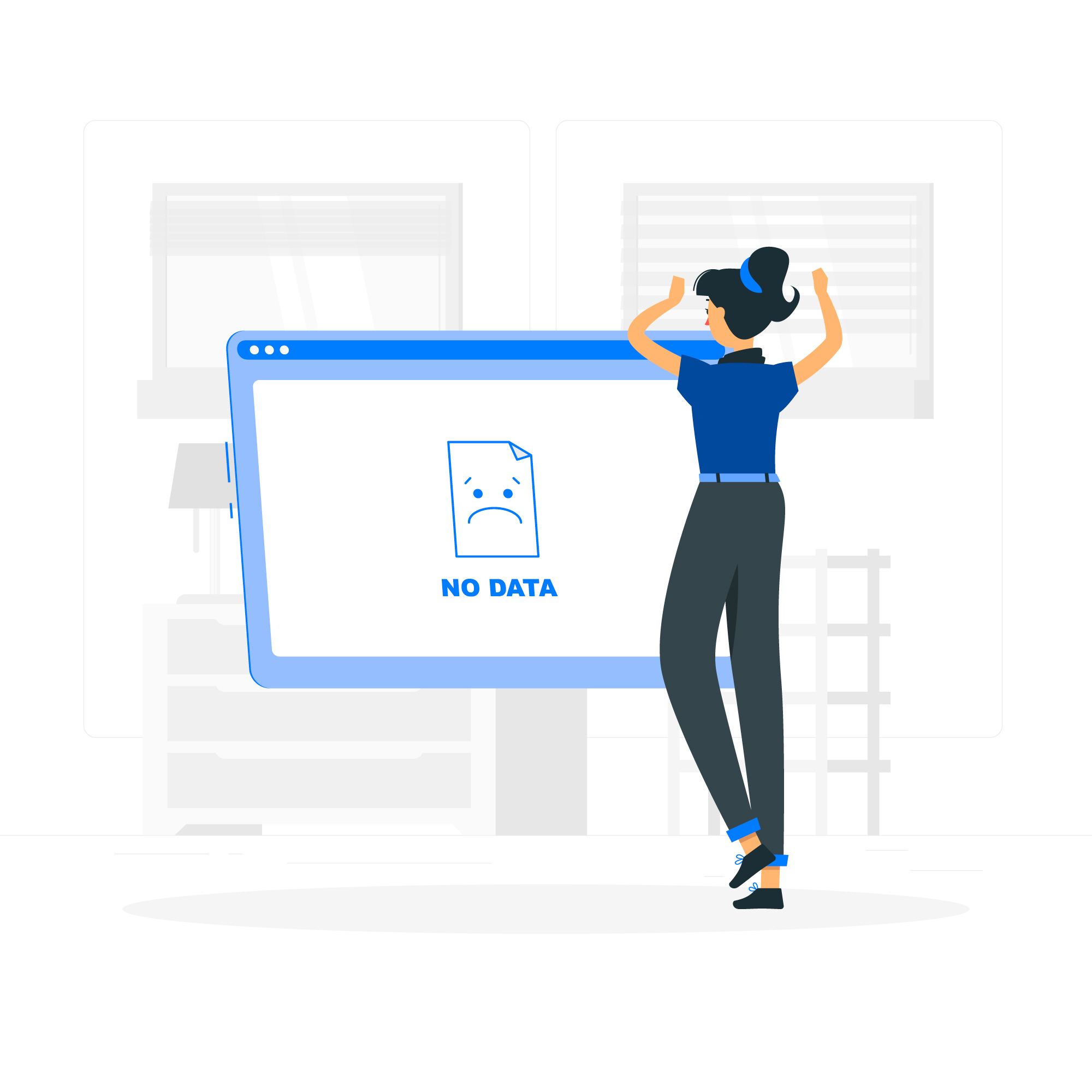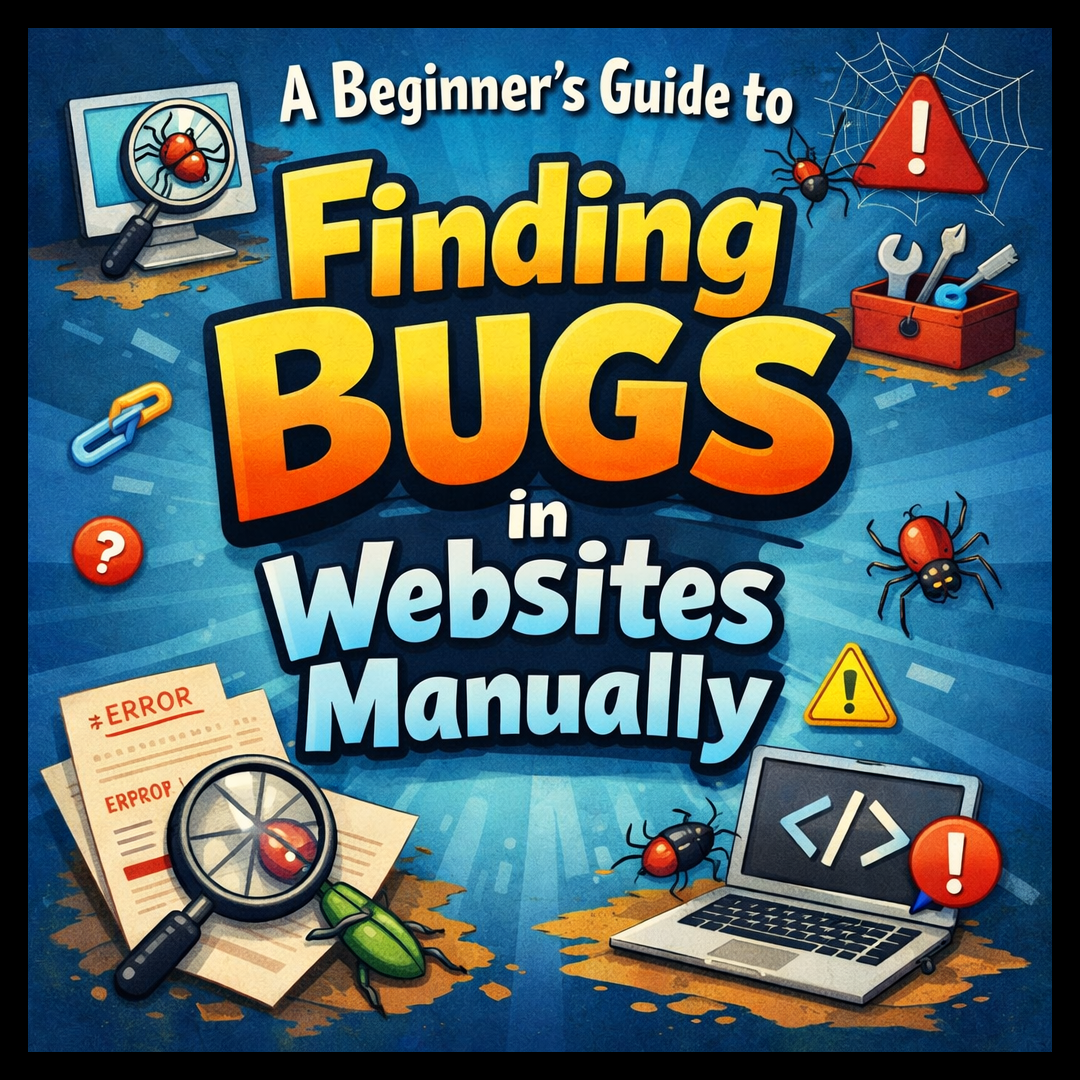There can be several reasons why a website may experience downtime or go down temporarily. Here are some common explanations for website outages:
Server or hosting issues: The server hosting the website may encounter technical problems, such as hardware failures, network issues, or software glitches. These issues can affect the working of the website and it becomes inaccessible until the server is fixed or rebooted.
Planned maintenance: Websites often require regular maintenance to update software, patch security vulnerabilities, or perform server upgrades. During these scheduled maintenance windows, the website may be offline temporarily to ensure smooth operations and prevent potential issues.
Read – All About WHMCS Is Explained
HTTP Error: Under this, you’ll come across various error codes that are:
- 500 Internal Server Error: This error is encountered when the server is unable to collect any specific information about the issue. Also, when the server is not able to fulfill an application request because of a misconfigured application. To resolve this particular error, you’ve to contact your web hosting provider.
- 403 Forbidden Error: This error will not allow visitors to access the requested file. If the visitor is getting this code in the error then check the file’s permission settings. The setting can be seen in cPanel’s File Manager interface (cPanel > Files > File Manager) to monitor and update file permissions.
- 404 Not Found: 404 Not Found error is nothing in which the server didn’t allow visitors to access the requested file. If the visitor is getting this error then check the file’s permission settings: File Manager interface (cPanel > Files > Files Manager) to check and update file permissions.
- 504 Gateway Timeout Error: This occurs when the server didn’t get a timely response from the upstream server. However, this is temporary and typically resolves on its own.
Check – Steps to change the main Shared IP Address on cPanel
Overloaded server or high traffic: If a website receives a sudden surge in traffic or experiences an unexpectedly high volume of simultaneous requests, the server may become overloaded and struggle to handle the load. As a result, the website may slow down or become unresponsive, causing downtime.
DNS issues: The Domain Name System (DNS) translates domain names into IP addresses, allowing users to access websites using human-readable URLs. If there is a problem with the DNS configuration then users are unable to reach the website.
Coding errors or bugs: Errors in the website’s code, such as programming mistakes or compatibility issues with different browsers or devices, can lead to website downtime. These issues may cause the website to crash, display error messages, or malfunction in various ways.
Cyberattacks or hacking attempts: Websites are frequent targets for cybercriminals who may attempt to exploit vulnerabilities, launch distributed denial-of-service (DDoS) attacks, or gain unauthorized access. To mitigate these risks, websites often employ security measures, but determined attackers can still cause downtime if successful.
Domain name expiration or registration issues: If the domain name associated with the website expires or encounters registration problems, users may be unable to access the website. It is essential to ensure timely renewal and proper management of domain names to prevent disruptions.
Content management system (CMS) issues: Websites powered by CMS platforms like WordPress, Joomla, or Drupal rely on CMS software for their functionality. Problems with the CMS, such as plugin conflicts, database errors, or compatibility issues with new updates, can cause the website to go down.
Internet service provider (ISP) issues: Users may experience difficulties accessing a website if their ISP is facing technical problems, network outages, or routing issues. These issues are beyond the control of the website owner but can result in temporary unavailability.
Natural disasters or physical damage: Extreme weather conditions, power outages, or physical damage to data centers or server facilities can lead to website downtime. Disruptions caused by natural disasters or accidents may take time to resolve and restore normal website operations.
Check: Why WordPress Website is running slow (Complete Guide)
Conclusion
It’s important to note that website downtime can occur due to a combination of these factors or other unforeseen circumstances. Monitoring and promptly addressing these issues are crucial for website owners to minimize downtime and ensure a smooth user experience.