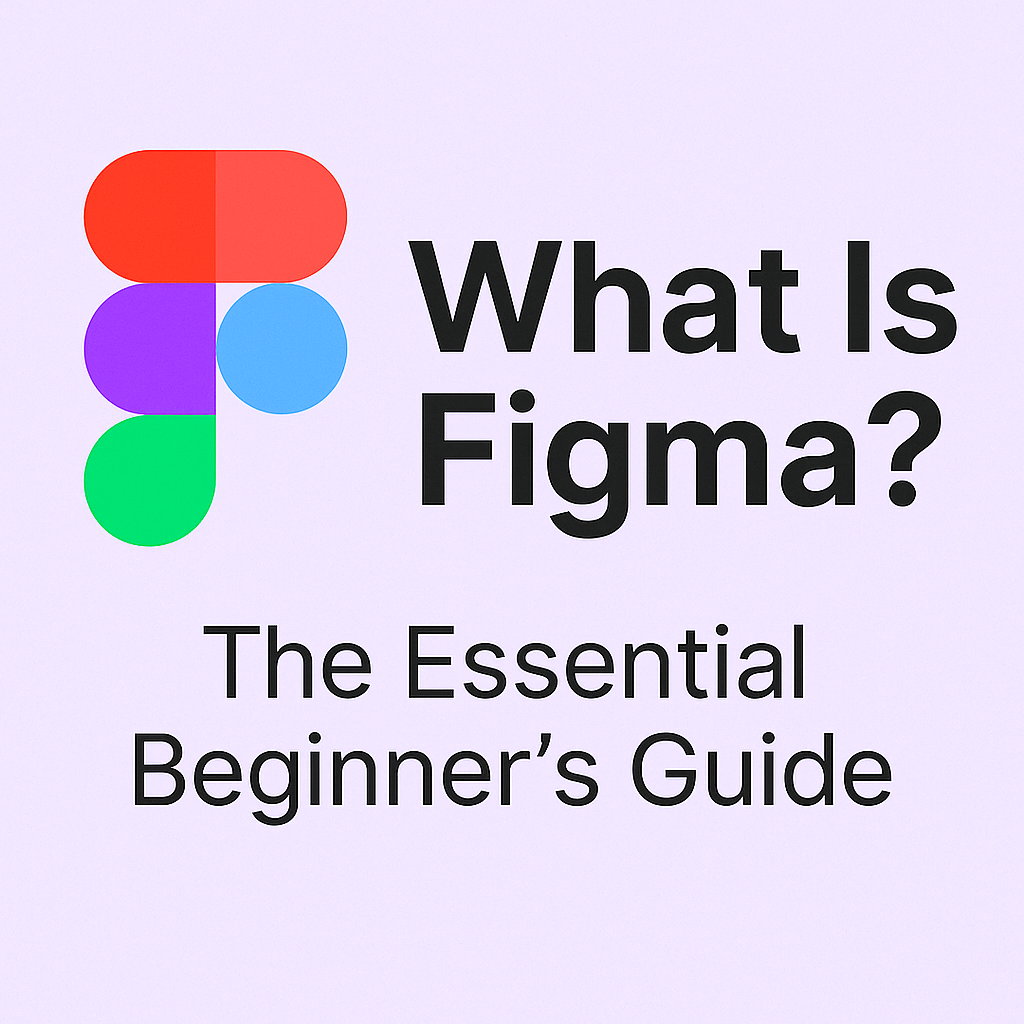Domain Registration, Domain Transfer, and Domain Expiry are connected. Each term has its history and work. In this article, we will learn about Domain Expire when it expires, and everything. So, it’s time to move ahead to get the answers here.
What is a domain?
A domain name is connected to the Internet under a name that is easy to recall. Automatically, websites are hosted on servers that have an IP (Internet Protocol) address given to them. The domain name necessarily masks that IP address and people won’t see the IP address.
What is a domain name registrar?
A domain name registrar is an online place that allows you to register and purchase your domain name for a particular period. In short, it is a licensing of the domain name. These registrars make sure that no one else can register the same domain again.
Why domain is needed if you bought web hosting?
If you have purchased the web hosting plan, a lot of web hosts, including Hostripples offer a free domain name as per the plan selected by the user. The web hosting and domain are two unique things.
Web hosting is where files on your website are hosted. However, if you want people to browse your website then you need to help them with the website URL.
That’s where the domain name is introduced. You use this as the easiest way to recall to get to your website.
When Does a Domain Expire?
A domain expires one day after its pre-defined registration period ends. This registration period can be anywhere from one to ten years, depending on what you selected when you registered the domain name and the domain name registrar you used.
Many registrars offer tools to help you check the expiration date of your domain, or you can use a third-party domain expiry checker tool.
It’s important to know your domain’s expiration date to avoid any disruption to your website or email services. Most registrars will send you renewal reminders before your domain expires, but it’s always a good idea to set your calendar reminders to be sure.
Read: What is Dedicated IP and its Benefits
What happens when the domain expires?
- Grace Period: Typically, there’s a grace period after the initial expiry. This window can last anywhere from a few days to a month, depending on your registrar. During this time, you can renew the domain name at the regular renewal fee.
- Renewal with Fee: Some registrars might charge an additional redemption fee on top of the renewal fee if you renew during the grace period.
- Domain Auction: If the domain isn’t renewed during the grace period, it may be put up for auction. Anyone can participate in these auctions and bid on the expired domain.
- Redemption Period (After Auction): Even if your domain goes to auction, there might be a final redemption period offered by the registry (the main database for domain names). During this time, you can still reclaim the domain by paying a redemption fee, which is usually higher than the renewal fee.
- Registry If no one bids on the domain in the auction and you don’t redeem it during the redemption period, the domain registry will eventually reclaim it. After this point, you might be able to register the domain again if it becomes available, but there’s no guarantee and you’d have to compete with anyone else interested in that domain name.
To avoid any hassle and potential loss of your domain, it’s best to set up automatic renewal with your domain name registrar or keep a close eye on renewal notices to renew your domain name before it gets expires.
Do I get a waitlist for expired domains?
There isn’t exactly a waitlist for expired domains in the traditional sense. However, there is a technique known as domain back ordering. You’re allowed to show your interest in an expiring domain name with a domain registrar or a specialized backorder service.
These services monitor expiring domains and attempt to register them for you automatically as soon as they become available for registration again.
Here’s how it works:
- Place a Backorder: You identify the desired domain name and place a backorder request with a registrar or backorder service. There is a fee involved in this process.
- Monitor Expiry: The service monitors the domain’s expiry date.
- Automatic Attempt: Once the domain enters the registration phase after expiry (usually bypassing any auction period), the service automatically tries to register it for you.
It’s important to note:
- Backordering doesn’t guarantee success. If multiple backorders are placed on the same domain, the registrar or service that can register it the fastest usually wins.
- Backordering can be competitive, especially for valuable domain names.
Here are some alternatives to consider:
- Domain Alerts: Some registrars offer domain alert services that notify you that the domain you are interested in is available for registration.
- Domain Auctions: You can participate in domain auctions for expired domains that haven’t received any backorders.
Overall, while there isn’t a traditional waitlist, domain back ordering allows you to express interest in an expiring domain and potentially snag it before anyone else.
Read: Common Causes and Effective Fixes for 550 Permanent Failure Errors
What if no one buys the domain name after the grace redemption period?
If no one renews the domain name during the grace period and it doesn’t sell at auction (or there’s no redemption period offered by the registry), the domain goes through a final stage before it’s released back into the general pool for anyone to register. Here’s what typically happens:
- Pending Delete: The domain enters a “pending delete” stage at the registry. This usually lasts for 1-5 days. During this time, the domain is essentially inactive and can’t be accessed or renewed.
- Registry Release: After the pending deletion period, the domain registry releases the domain name. This means it becomes available for anyone to register on a first-come, first-served basis.
There’s no guarantee that the domain name will be available for you to register again at this point. Anyone else interested in the domain can register it as soon as it’s released.
Conclusion
I hope this article, “When Does a Domain Expire? Get the Answers Here! You must have got your answers here. Check thoroughly that you are receiving the domain renewal notice reminders. It is your responsibility to check the spam folder. To overcome this, you can set a reminder to your calendar app, like Google Calendar, so you will get a reminder on time. Next, tip is to set an auto-renew option to renew the domain.