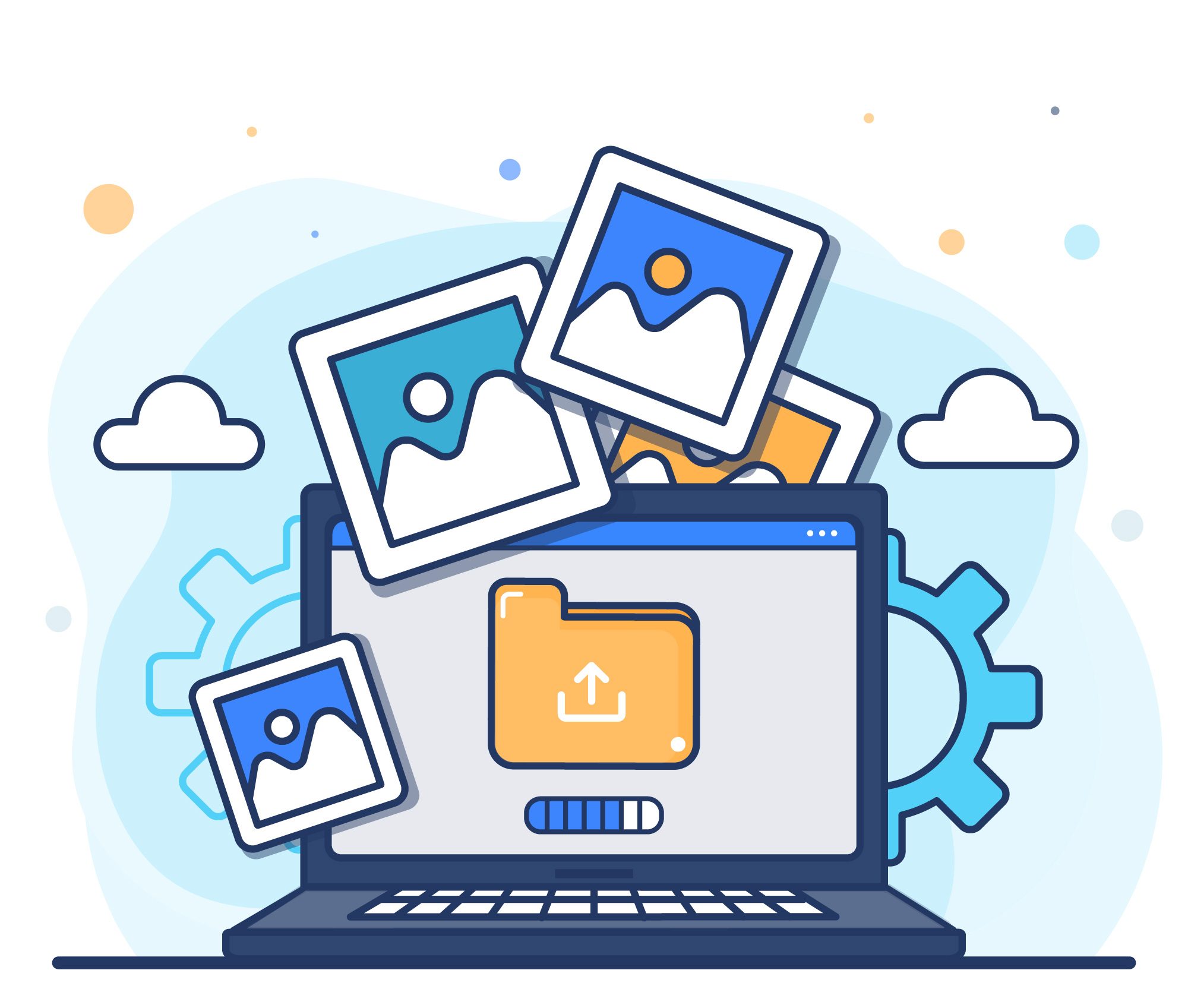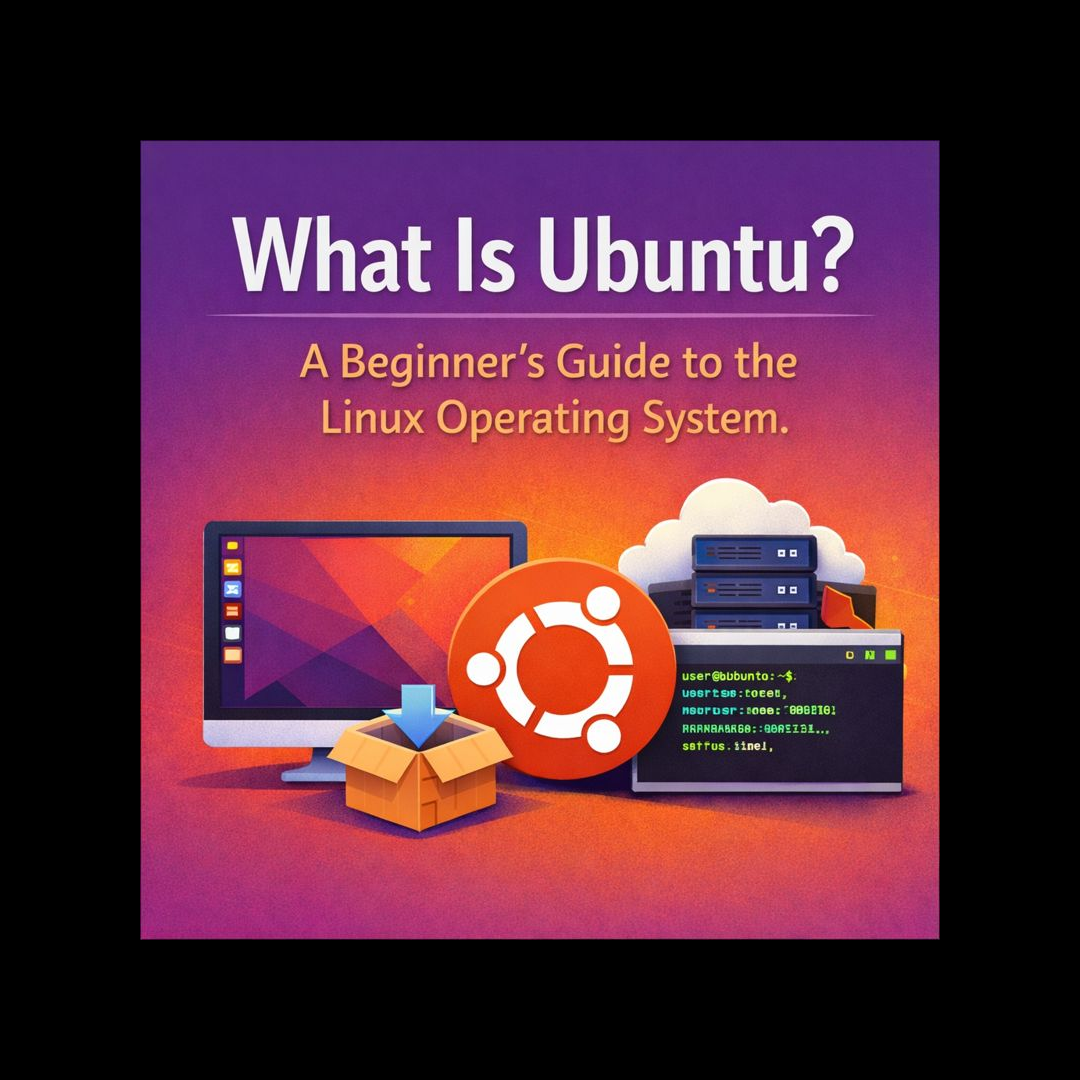Virtual Private Networks (VPNs) are a necessary web hosting solution for safeguarding our digital lives. As we move to the intricate web of the internet, we require personal information, shield our online activities from paying the eyes, and access to inadequate content has never been more pressing.
This tutorial aims to highlight the fundamental principles of Virtual Private Networks, including the advantages, potential drawbacks, advanced applications, and practical tips for successful web hosting solutions.
In the bottom line, you’ll learn and gain the knowledge to realm the digital world with confidence and security, understanding that your online experiences are surrounded by potential threats and privacy is protected.
What is a VPN?
VPN stands for Virtual Private Network. It’s a technology that creates a secure connection between your device and the internet. Think of it as a private tunnel that shields your online activities from prying eyes.
Here’s how it works:
- Encryption: When you connect to a VPN server, your internet traffic is encrypted, making it difficult for others to intercept or understand.
- IP Masking: This helps to hide the actual location by assigning the new IP address. Moreover, bypass geographic restrictions and protects your privacy.
- Secure Connection: The VPN creates a secure tunnel between your device and the internet, ensuring your data remains private and protected.
Why use a VPN?
- Privacy and Security: VPNs protect your online activities from hackers, government surveillance, and other threats.
- Geographic Restrictions: Bypass censorship and access content that’s blocked in your region.
- Public Wi-Fi Security: You can protect your sensitive information when using a public Wi-Fi network.
- Anonymity: You are allowed to hide your online identity to prevent tracking and profiling.
Read: Understanding the Mechanics of Web Servers
Purpose and Benefits of Using a VPN
A VPN (Virtual Private Network) serves several primary purposes, each offering distinct advantages:
Privacy and Security
- Data Encryption: VPNs encrypt your internet traffic, making it difficult for unauthorized parties to intercept or understand your online activities.
- IP Masking: By assigning a different IP address, a VPN hides your real location, protecting your privacy from online trackers and surveillance.
- Public Wi-Fi Security: When using public Wi-Fi networks, VPNs can shield your sensitive information from potential hackers who may be lurking on the network.
Access to Geo-Restricted Content
- Bypass Censorship: VPNs allow you to access content that may be blocked in your region due to censorship or government restrictions.
- Streaming Services: Access to region-specific libraries of movies, TV shows, and other content on streaming platforms like Netflix, Hulu, and BBC iPlayer.
Online Anonymity
- Hide Your Identity: A VPN masks your IP address, making it more difficult for websites and online services to track your online activities.
- Prevent Profiling: By preventing tracking, VPNs can help protect you from targeted advertising and profiling.
Business Applications
- Remote Access: VPNs enable secure remote access to company networks, allowing employees to work from anywhere.
- Data Security: VPNs protect sensitive business data transmitted over the internet.
In summary, VPNs offer a comprehensive solution for enhancing online privacy, security, and access to content. Whether you’re an individual concerned about your digital footprint or a business seeking to protect sensitive data, a VPN can provide valuable benefits.
How VPN Works
- Connection to a VPN Server: You can connect to a VPN server operated by a VPN provider.
- Encryption: Your internet traffic is encrypted, meaning it’s scrambled into a code that can only be deciphered by your device and the VPN server.
- Tunneling: The encrypted data is sent through a secure tunnel created by the VPN. This tunnel is separated from your regular internet connection.
- IP Address Masking: The VPN server assigns you a new IP address, hiding your real location. This is known as IP masking or IP spoofing.
- Decryption: When the data reaches the VPN server, it’s decrypted and sent to the intended destination on the internet.
Think of it like this: Imagine you’re sending a secret message through a sealed envelope. The VPN is like a secure courier service that picks up the envelope, seals it, and delivers it to the recipient. Only the courier (the VPN server) knows the combination to open the envelope.
Key benefits of using a VPN:
- Privacy: It safeguards your online activities from poking eyes.
- Security: You need to encrypt your data to eliminate the unwanted permission.
- Anonymity: Hides your real IP address to protect your privacy.
- Access to Geo-Restricted Content: This allows you to bypass censorship and access content that’s blocked in your region.
Read: Understanding Subdomains: A Comprehensive Overview
Types of VPNs
Based on Protocol
Based on Service Model
Based on the Connection Type
Based on Deployment
Final Words
A VPN, or Virtual Private Network, is a technology that creates a secure and encrypted connection over a less secure network, such as the Internet, enhancing privacy and security for users. Utilizing a VPN is essential for individuals seeking to protect their online activities from potential threats and maintain their anonymity while browsing.