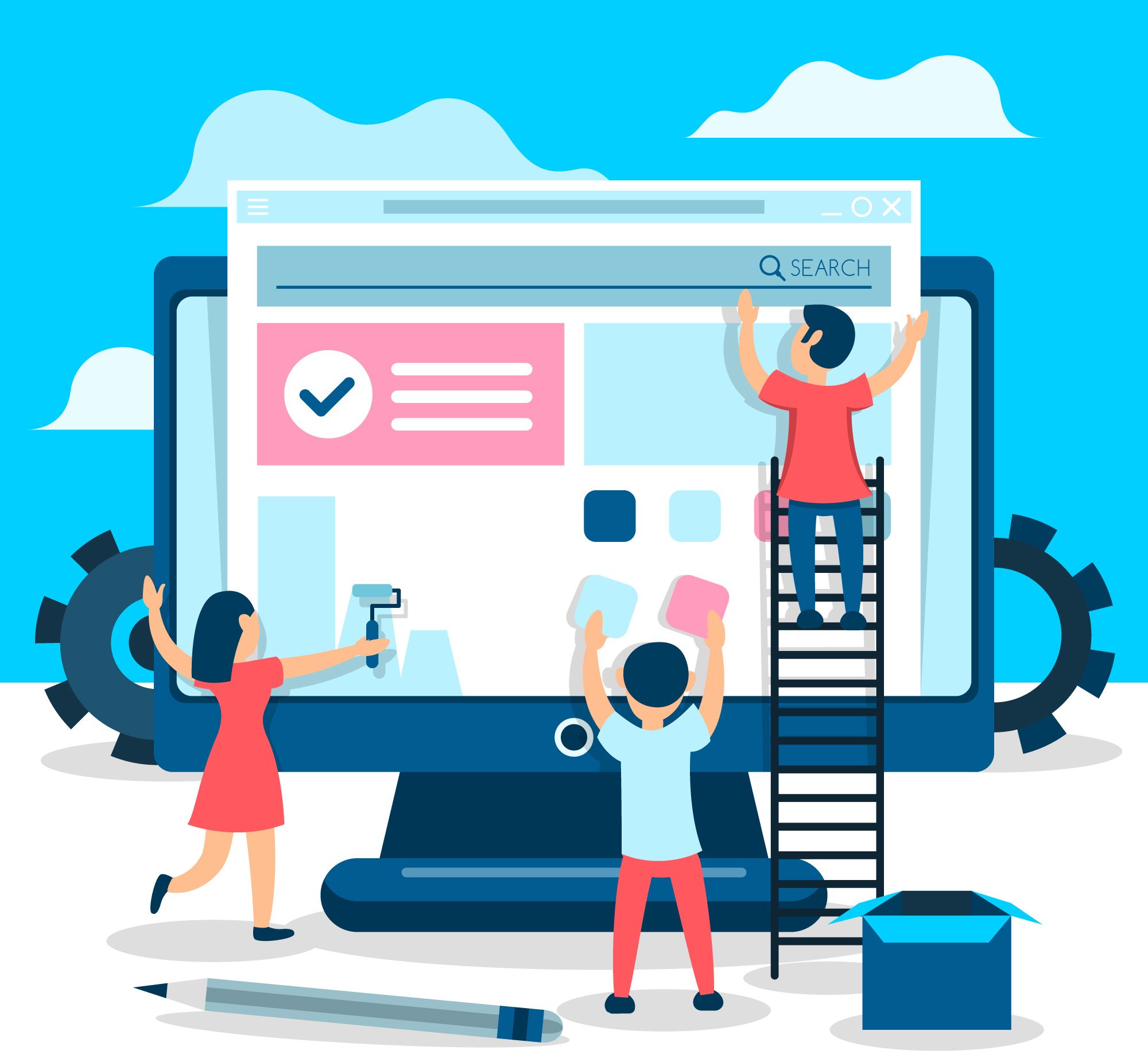If you’re running a WordPress site in 2025, you know how powerful the platform is — but it truly shines when you add the right plugins. Whether you’re building a blog, online store, portfolio, or business site, the right tools can improve speed, security, SEO, and the overall user experience.
In this blog, we’ll cover the top WordPress plugins every website should consider in 2025 — handpicked for performance, functionality, and reliability.
How I Tested the Best WordPress Plugins
To ensure only the best plugins made the list, I tested each one using the following criteria:
- Real-World Testing: Installed and used on both live and staging WordPress sites.
- Performance Impact: Measured load times and resource usage with tools like GTmetrix and PageSpeed Insights.
- Ease of Use: Evaluated setup process, UI, and beginner-friendliness.
- Compatibility: Checked for conflicts with themes, core updates, and other plugins.
- Security & Reliability: Reviewed update frequency, developer reputation, and vulnerability reports.
- Support & Reviews: Considered user feedback, ratings, and developer responsiveness.
- Free vs. Pro Features: Compared value between free and paid versions.
Top 10 WordPress Plugins:
1. Yoast SEO – For Search Engine Optimization
Why it’s essential:
Yoast SEO remains one of the most popular SEO plugins for WordPress. It helps you to optimize pages and posts for search engines with tools like keyword analysis, readability checks, meta tags, schema markup, and more.
Key Features:
- Real-time content analysis
- XML sitemaps
- Control over breadcrumbs
- Social media previews
2. WP Rocket – For Speed and Performance
Why it’s essential:
Site speed directly impacts user experience and rankings. WP Rocket is a premium caching plugin that requires no technical skills to improve load times dramatically.
Key Features:
- Page caching and browser caching
- Lazy loading for images
- GZIP compression
- Database optimization
3. Elementor – For Page Building
Why it’s essential:
Whether you’re a beginner or a pro, Elementor lets you build stunning, responsive websites without touching a line of code. Its drag-and-drop interface is a game-changer.
Key Features:
- Visual editor with real-time preview
- Mobile editing tools
- Widget and template library
- WooCommerce builder (Pro version)
4. Wordfence Security – For Website Protection
Why it’s essential:
Security is non-negotiable, and Wordfence is a top choice. It includes a firewall, malware scanner, and live traffic monitoring. The premium version offers real-time threat defense and country blocking.
Key Features:
- Real-time threat defense
- Malware scanning
- Login security (2FA, reCAPTCHA)
- Live traffic monitoring
5. UpdraftPlus – For Backups and Restores
Why it’s essential:
Backups are your safety net. UpdraftPlus allows you to automatically back up your website and restore it easily in case something goes wrong.
Key Features:
- Scheduled backups
- Cloud storage integration (Google Drive, Dropbox, etc.)
- Site migration tools
- One-click restore
6. WooCommerce – For eCommerce Functionality
Why it’s essential:
If you’re selling products or services online, WooCommerce is the go-to eCommerce plugin for WordPress. It’s highly customizable and widely supported.
Key Features:
- Product and inventory management
- Secure payments and shipping integrations
- Extensions for subscriptions, bookings, and more
- Custom checkout and cart pages
7. WPForms – For Building Forms Easily
Why it’s essential:
Need contact forms, surveys, or payment forms? WPForms makes it easy with pre-built templates and a drag-and-drop builder.
Key Features:
- Responsive design
- Conditional logic
- Spam protection (via reCAPTCHA)
- Email notifications
8. Smush – For Image Optimization
Why it’s essential:
Large images can slow down your site. Smush automatically compresses and resizes your images without losing quality.
Key Features:
- Lazy loading
- Bulk image optimization
- Next-gen WebP conversion
- Directory smush
9. MonsterInsights – For Google Analytics Integration
Why it’s essential:
Understanding your visitors is key to growth. MonsterInsights brings Google Analytics right into your WordPress dashboard with actionable insights.
Key Features:
- Real-time stats
- eCommerce tracking
- Custom event tracking
- GDPR compliance tools
10. Redirection – For Managing 301 Redirects
Why it’s essential:
Avoid broken links and improve SEO by managing redirects efficiently. The Redirection plugin helps you handle 301s, 404s, and site changes with ease.
Key Features:
- Automatic redirect creation
- Error logging
- Regex support
- Conditional redirects
Conclusion
These plugins are just the tip of the iceberg, but they cover the essentials for most websites. Whether you’re focusing on SEO, security, or user experience, these tools will help you create a high-performing WordPress site in 2025.
Read More: How to Update Image or PDF Links After Changing Domain in WordPress?