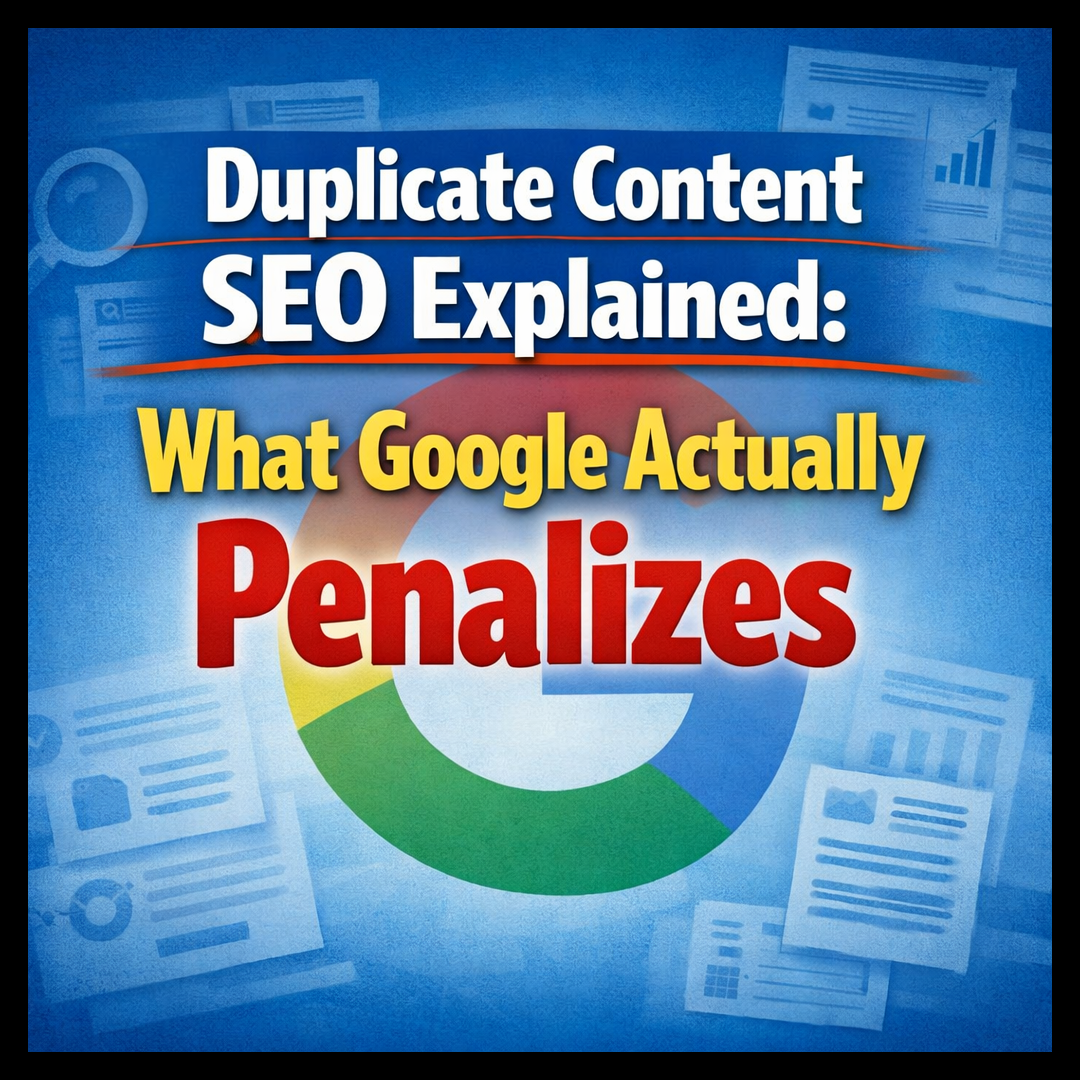Ever felt like you’re trying to solve a Rubik’s cube blindfolded while riding a unicycle? That’s what understanding Google’s canonical page selection can feel like!
“Dear Google, why did you pick that page as canonical? Sincerely, Every SEO Expert Ever”
Let’s face it – we’ve all been there, scratching our heads and wondering why Google seems to have a mind of its own when it comes to choosing canonical pages. It’s like trying to understand why cats suddenly sprint across the room at 3 AM for no apparent reason.
But fear not, fellow digital adventurers! Whether you’re:
* A seasoned SEO warrior battling duplicate content dragons
* A website owner wondering why your preferred URL isn’t getting the love it deserves
* Or just someone who accidentally fell down the SEO rabbit hole (welcome to wonderland!)
We’re about to embark on a journey to demystify Google’s seemingly mysterious canonical selection process. Grab your favorite caffeinated beverage and put on your detective hat – it’s time to crack this canonical code together!
Understanding canonical pages
It is a version of pages with accurate and duplicate content. When various similar URLs on a website contain the same or very similar information. Then, canonicalization can be used to inform search engines which URL is the main version that should be indexed and displayed in search engines.
Think of it like this: if you have the same product listed under different categories on your e-commerce site, or if your blog post is accessible with and without a trailing slash at the end of the URL, these are technically different URLs with the same content. Without canonicalization, search engines might get confused and treat them as separate pages, which can dilute your ranking potential.
Read: The Top-Rated SMS Apps for Small Business Success in 2025
Examples of Situations Requiring Canonicalization
- E-commerce product pages: A product might be accessible through different category URLs (e.g., /shirts/red-shirt and /mens/shirts/red-shirt).
- URL parameters: Different parameters used for tracking or sorting might create duplicate versions of a page (e.g., /products?id=123 and /products?id=123&ref=banner).
- WWW vs. non-WWW and HTTP vs. HTTPS: Having both http://example.com and https://example.com or www.example.com and example.com serving the same content.
- Mobile (m.) vs. desktop versions: While often responsive design is preferred now, older sites might have separate mobile URLs (e.g., example.com/page and m.example.com/page).
- Print-friendly versions: URLs created specifically for printing.
- Syndicated content: When the same content is live on various websites.
How to Specify Canonical Pages?
There are several ways to tell search engines which URL is the canonical one:
- rel=”canonical” Link Tag (in the HTML <head> section): This is the most common and recommended method. You place a <link> tag in the <head> section of all the duplicate or similar pages, pointing to the canonical URL.
HTML
<link rel=”canonical” href=”https://www.example.com/preferred-page/” />
- Self-referencing canonical tags: It’s also a best practice to include a self-referencing canonical tag on the canonical page itself, pointing back to its URL.
- rel=”canonical” HTTP Header: For non-HTML files like PDFs, you can specify the canonical URL in the HTTP header.
- Sitemap: Listing only canonical URLs in your XML sitemap can also signal to search engines which pages you consider important. However, this is more of a suggestion than a directive.
- 301 Redirects: If a duplicate URL is no longer needed and has no unique value, using a 301 (permanent) redirect from the duplicate URL to the canonical URL is a strong signal. This also passes link equity
Read: How to Understand URL Masking: A Comprehensive Guide?
How to Implement Canonical Tags?
To implement canonical tags quickly:
- Look for Similar Content: Check those pages with the same content.
- Consider a Canonical URL: Look for a URL that you want search engines to crawl.
- Add rel=”canonical” Tag: In the <head> section of all duplicate pages, add a <link> tag pointing to the canonical URL.
HTML
<link rel=”canonical” href=”https://www.example.com/preferred-page/” />
- Self-Reference: Add a self-referencing canonical tag to the canonical page itself.
- Be Consistent: You can opt for URLs including https://for consistency in work.
In essence, you can inform search engines about your favorite link or page that you want crawlers to crawl by adding the easiest tag in the <head> of the non-preferred pages.
Common Mistakes to Avoid When Implementing Canonical Tags
Incorrect Placement: Putting the tag outside the <head> section.
Using Relative URLs: Always use absolute URLs (full website address).
Canonical Chains: Page A canonicalizing to B, then B to C. Point all to C.
Inconsistent URLs: Mixing HTTP/HTTPS or WWW/non-WWW.
Canonicalizing Paginated Pages to the First: Each page should ideally canonicalize to itself.
Blocking Canonical URLs in robots.txt: Users often block canonical URLs so that search engines can see the tag.
Using Multiple Canonical Tags: Only one rel=”canonical” tag per page.
Mismatched Hreflang: Ensure consistency between canonical and hreflang tags for various multilingual sites.
Canonicalizing to Irrelevant Pages: The content should be highly similar.
Ignoring Self-Referencing: If you’re using a canonical tag, then make sure you are using a self-referencing tag.
Conclusion
In understanding Google’s canonical page selection, it is essential to recognize the importance of designating a preferred version of content to avoid duplicate issues and enhance search engine optimization. This practice not only streamlines indexing but also improves the visibility and ranking of the chosen page in search results.