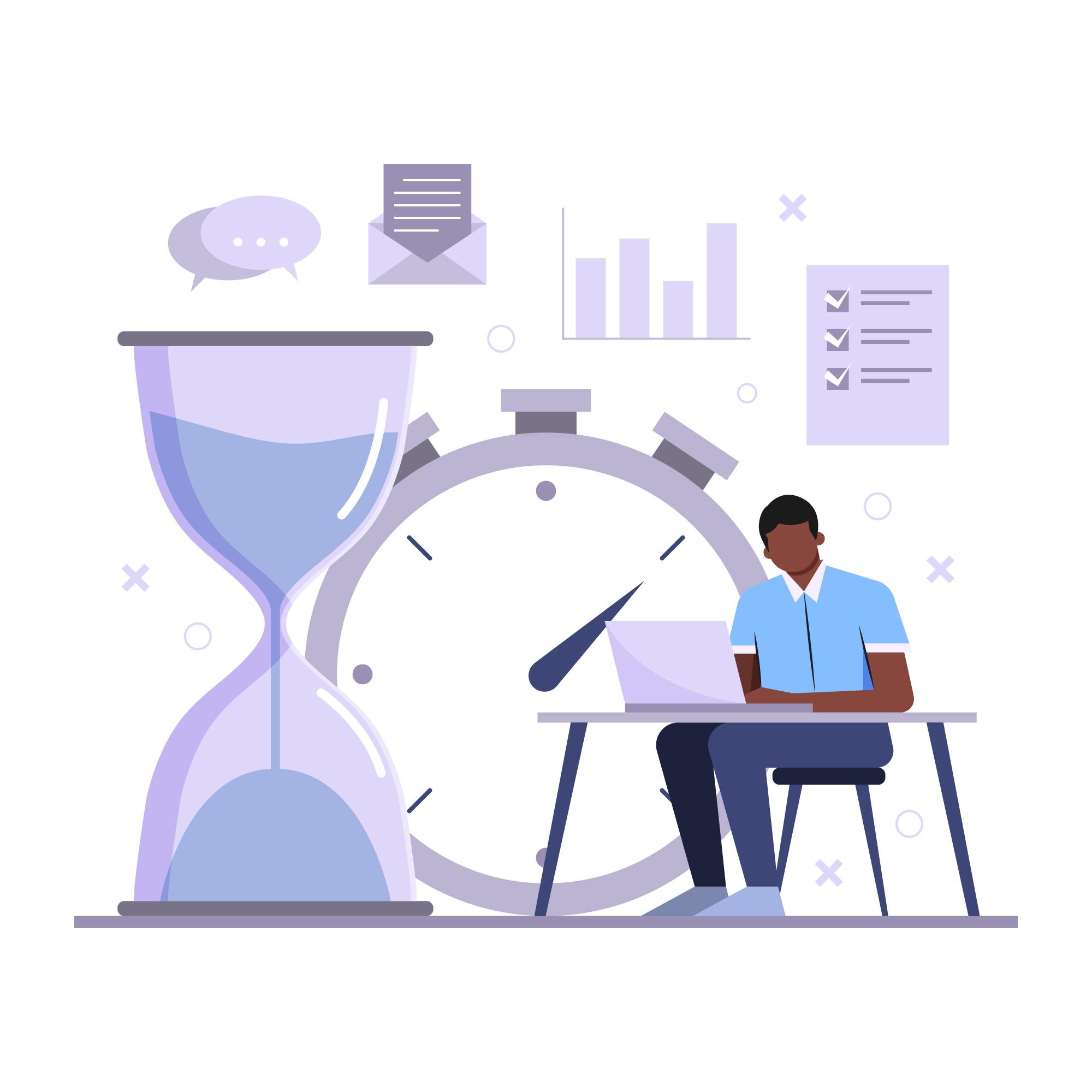There’s nothing quite as frustrating-or — or nerve-wracking — as discovering your website is down. Whether you’re running a small blog, an online store, or a major business platform, site downtime can feel like a disaster in the making. But here’s the good news: recovering quickly is possible!
In this post, we’ll dive into simple yet effective strategies to get your site back up and running quickly. From identifying the problem fast to communicating with your users clearly, you’ll learn how to turn downtime from a panic moment into a smooth recovery process.
Get ready to take control and keep your online presence strong — because every second counts!
Why does website uptime matter for your business?
Your website’s uptime measures how consistently your site is accessible to users over a period. It’s typically expressed as a percentage. For example, 99.9% uptime means your website is operational for 99.9% of the time. Maintaining high website uptime is crucial for your business for several key reasons:
- Revenue and Sales:
- Avoid Lost Income: If your website is down, especially for e-commerce businesses, customers cannot make purchases. This translates directly into lost revenue. If your website is experiencing significant downtime, it leads to financial losses.
- Maintain Sales Opportunities: A website that’s always available ensures that potential customers can browse your products or services and complete transactions at any time.
- Customer Experience and Satisfaction:
- Build Trust and Reliability: Consistent uptime signals to your customers that your business is dependable and professional. Periodic downtime can take away lead customers and trust.
- Ensure Seamless User Experience: Users expect websites to be accessible whenever they need them. Downtime leads to frustration and a poor user experience, making them less likely to return.
- Search Engine Optimization (SEO):
- Maintain Search Engine Rankings: Search engines like Google prioritize websites that are consistently available and reliable. Frequent or prolonged downtime can negatively impact your search engine rankings, making it harder for potential customers to find you online.
- Improve Crawler Accessibility: When your website is down, search engine crawlers can’t index your content, affecting your website’s visibility in search results.
- Reduce Bounce Rates: Downtime can lead to higher bounce rates as frustrated users leave your site, signaling to search engines that your site might not be user-friendly.
- Brand Reputation and Credibility:
- Project Professionalism: A website that is always online reinforces a professional image and builds credibility with your audience.
- Avoid Negative Perception: Frequent downtime can make your business appear unreliable and unprofessional, potentially damaging your brand reputation.
- Productivity and Operations:
- Ensure Business Continuity: For businesses that rely on their website for various operations (e.g., customer support, internal tools), downtime can disrupt workflows and reduce productivity.
- Minimize Support Costs: A consistently functioning website reduces the number of customer complaints and support requests related to accessibility issues.
In essence, website uptime is a critical foundation for a successful online presence. It directly impacts your revenue, customer relationships, search engine visibility, and overall business reputation.
Read: Top Tips for Creating an Eye-Catching Online Photography Portfolio Website
What are the most common causes of website downtime?
Server Issues: Hardware failures, software glitches, network disruptions, or overload due to high traffic.
Human Error: Mistakes in code, misconfigurations, accidental deletion of files, or incorrect updates.
Software Issues: Bugs in code, problems with the CMS, incompatible plugins or themes, and errors during updates.
Security Breaches: Malware infections, hacking attempts, and Distributed Denial of Service (DDoS) attacks.
DNS Issues: Problems with the Domain Name System that maps domain names to IP addresses.
Poor Web Hosting: Unreliable hosting providers with outdated infrastructure or inadequate resources.
Expired Domain: Failure to renew the website’s domain name registration.
Steps to Recover Quickly from Site Downtime
Have a Downtime Recovery Plan?
- Document a step-by-step procedure for restoring your website.
- Include roles and responsibilities for your team.
- Ensure multiple team members have the necessary access and passwords.
- Build a repo with stakeholders to keep the theme updated
- Identify the Cause:
- Determine why the site is down (server issues, errors, security breach, etc.).
- Contact your web hosting team to monitor server-side issues.
Implement Your Recovery Plan:
- Follow the documented steps to restore your website.
- This often included backing up website data.
Communicate Clearly:
- Inform your team, customers, and stakeholders about the downtime and the recovery process.
- Provide updates on the progress.
Restore from Backup (if applicable):
- If data loss or corruption is the cause, restore your website from the most recent clean backup.
- Ensure you have multiple restore points.
Fix the Issue:
- Address the root cause of the downtime (e.g., fix code errors, remove malware, resolve server issues).
- If due to a security breach, implement your security response plan.
Test Thoroughly:
- Once the site is restored, test all functionalities to ensure everything is working correctly.
- Check different browsers and devices.
Monitor Closely:
- After getting back to the website, it’s time to check your website closely to locate any recurring issues.
Conduct a Post-Downtime Review:
- Analyze the cause of the downtime and the effectiveness of your recovery process.
- Identify areas for improvement in your plan and prevention measures.
Read: How to Understand Google’s Canonical Page Selection?
Conclusion
In conclusion, effectively recovering from site downtime requires a strategic approach that includes prompt identification of issues, implementation of robust backup systems, and continuous monitoring to prevent future occurrences. By prioritizing these measures, organizations can minimize disruptions and maintain operational integrity.