A Virtual Private Network (VPN) is a tool useful to boost online security and privacy. However, there may be situations where disabling a VPN is necessary. This could include troubleshooting connectivity issues, accessing certain websites that block VPN usage, or simply wanting to return to your regular internet connection. In this guide, we will discuss step-by-step instructions on how to disable a VPN on different devices and browsers. By following these simple steps, you can easily turn off your VPN and switch back to your normal online browsing experience.
What is a VPN?
A VPN, or Virtual Private Network, is a technology that creates a secure and encrypted connection over a less secure network, such as the public internet. It works by establishing a secure tunnel between your device and a remote server, masking your IP address, and encrypting your data. This makes it difficult for third parties to track your online activities and intercept your information.
- Enhanced Privacy: Your online activities are hidden from your internet service provider (ISP) and other third parties.
- Increased Security: Your data is encrypted, making it difficult for hackers to intercept and steal your information.
- Access to Geo-Restricted Content: You can access websites and services that are blocked in your region by connecting to a VPN server in a different location.
- Secure Public Wi-Fi: Using a VPN on public Wi-Fi networks can protect your data from potential hackers.
Overall, a VPN is a valuable tool for anyone who wants to protect their privacy, security, and online freedom.
Read: What is a VPN (Virtual Private Network) & do You Need One?
What Happens When VPN is Turn Off?
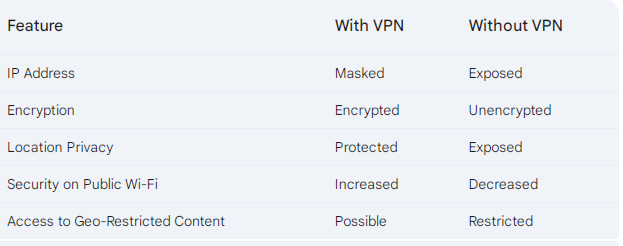
Your IP Address is Exposed: Your real IP address becomes visible to your ISP (Internet Service Provider) and the websites you visit. This means your location and other personal information can be tracked.
Your Internet Traffic is Unencrypted: Your online activities are no longer protected by encryption. This makes your data vulnerable to interception and monitoring by third parties, including your ISP and potentially hackers.
You Lose Access to Geo-Restricted Content: If you were using a VPN to access content that is restricted to certain regions, you would lose access to it once the VPN is turned off.
Reduced Security on Public Wi-Fi: Using public Wi-Fi without a VPN leaves you exposed to potential security risks, as your data can be easily intercepted by hackers on the same network.
Choosing a VPN
When selecting a VPN, consider the following factors:
- Strong encryption: Look for a VPN that uses robust encryption protocols like AES-256.
- No-logs policy: Ensure the VPN provider doesn’t store any information about your online activities.
- Fast speeds: A fast VPN connection is essential for smooth browsing and streaming.
- Reliable customer support: Good customer support can be helpful if you encounter any issues.
- Compatibility: Choose a VPN that works with your devices and operating systems.
By carefully considering these factors, you can find a VPN that best suits your needs and helps you enjoy a safer, more private, and unrestricted online experience.
When Should I Turn Off My VPN?
While it’s generally recommended to keep your VPN on, there are a few specific situations where you might consider turning it off:
- Slow Internet Speeds:
- VPNs can sometimes slow down your internet connection due to encryption and routing through servers.
- If you’re experiencing significantly slower speeds and don’t need the added security, you can temporarily disable your VPN.
- Accessing Geo-Restricted Content:
- Some streaming services and websites may block VPN connections.
- If you’re trying to access content that’s only available in a specific region, you might need to turn off your VPN.
- Troubleshooting Network Issues:
- If you’re having trouble connecting to a specific website or service, disabling your VPN can help isolate the issue.
- It can be helpful to determine if the problem is related to your VPN connection or your internet service provider.
- Using a Secure Home Network:
- If you’re connected to a secure home network that you trust, you may not need a VPN for everyday browsing.
- However, it’s still recommended to use a VPN for sensitive activities like online banking or shopping.
Read: Understanding Subdomains: A Comprehensive Overview
Conclusion
To disable a VPN, one must typically access the VPN application or settings on their device and select the option to disconnect or turn off the VPN service. This action restores the device’s internet connection to its original state, allowing for direct access to the internet without the VPN’s encryption and routing.