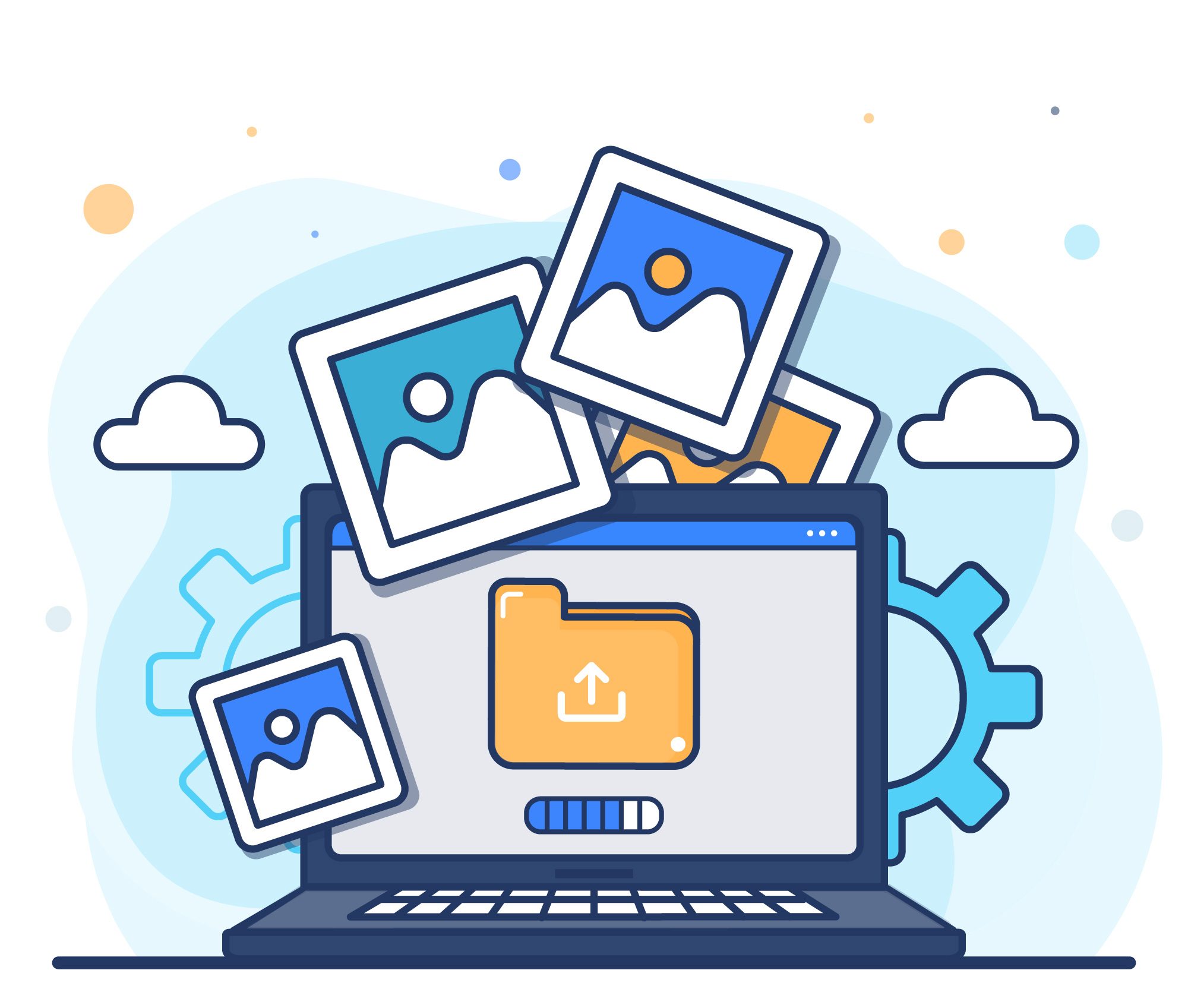VPS is the big name in web hosting after shared hosting and before dedicated that can’t be neglected or accepted in the beginning journey of hosting a website.
You must be thinking why I stated this?
This is because shared hosting is the first option to start with hosting and later on, we move to its upgraded version like VPS and later last one is dedicated hosting.
Sadly, sometimes VPS also fails to meet the exact requirements of the user. This brings into the picture the dedicated hosting that is liable to meet the exact requirement of the user if VPS fails.
In such cases, you need a reputable web hosting provider like Hostripples which you can easily rely upon for the resolution.
Why Dedicated Server is superior?
Dedicated hosting boasts several advantages over VPS hosting, making it a compelling choice for specific situations. Here’s a breakdown of the key areas where dedicated hosting shines:
Performance:
- Unmatched Resource Control: With a dedicated server, you have exclusive access to all its resources (CPU, RAM, storage, bandwidth). This eliminates resource competition from other websites, resulting in consistently high performance, faster loading times, and improved responsiveness even during traffic spikes.
- Customization Flexibility: You can fully tailor the server hardware and software to your specific needs, optimizing performance for your unique applications and workloads.
Security:
- Enhanced Isolation: Dedicated servers provide the highest level of security. You’re in a self-contained environment, not sharing resources with other websites, minimizing the risk of security breaches and malicious activity impacting your site.
- Greater Control: You have complete control over server security settings and configurations, allowing you to implement robust security measures and patch vulnerabilities quickly.
Control and Customization:
- Root Access: You have full root access to the dedicated server, granting you ultimate control over every aspect of the operating system and software installation. This enables fine-tuning configurations and installing specialized software unavailable on shared or VPS environments.
- Scalability: While not as flexible as cloud options, dedicated servers offer more control over scaling than VPS. You can add additional hardware components like RAM or storage to meet your growing needs.
However, some downsides to consider:
- Cost: Dedicated servers are significantly more expensive than VPS hosting due to the exclusive resource allocation.
- Management: Managing a dedicated server requires technical expertise or additional investment in managed hosting services.
- Underutilization: If your resource needs are low, a dedicated server might be overkill and cost-prohibitive.
Ultimately, the choice between dedicated and VPS hosting depends on your specific needs and budget. Dedicated hosting is ideal for:
- High-traffic websites: Websites experiencing significant traffic volume or expecting rapid growth benefit from the consistent performance and scalability of dedicated servers.
- Security-critical applications: Websites and applications handling sensitive data require the enhanced security and isolation offered by dedicated servers.
- Resource-intensive applications: Applications with high CPU, RAM, or bandwidth demands thrive on the dedicated resources and customization options of dedicated servers.
Ensure a smooth transition from a VPS to a Dedicated Server
Ensuring the switch from a VPS to a dedicated server can be an exciting step for your online presence, but it’s crucial to navigate the process smoothly to avoid downtime and headaches. Here’s a roadmap to guide you through an easy and efficient transition:
Preparation:
- Choose the right dedicated server: Assess your resource needs (CPU, RAM, storage, bandwidth) and select a server configuration that exceeds them for future growth. Consider options like managed dedicated servers for more hands-off control.
- Check the server IP address: Ensure the IP isn’t blacklisted due to previous activities, as this can affect email deliverability and website accessibility.
- Hold onto your VPS temporarily: Don’t cancel your VPS immediately. Keep it active as a backup until the dedicated server is fully operational.
Migration:
- Back up everything: Take comprehensive backups of your website files, databases, and applications from your VPS. Store them securely off-site in case of unexpected issues.
- Install software and apps: Configure the dedicated server with the necessary software and applications you used on the VPS. Consider migrating in stages (web software first, then files, then databases) to minimize downtime.
- Transfer emails: Move your email accounts and mailboxes to the dedicated server using tools provided by your hosting provider or manual configuration.
Testing and Launch:
- Test the website and applications: Thoroughly test all functionalities of your website and applications on the dedicated server to ensure proper operation.
- Transfer DNS: Update your DNS records to point to the new IP address of the dedicated server. This propagates across the internet, gradually directing traffic to the new server.
Finalization:
- Cancel your VPS plan: Once everything is running smoothly on the dedicated server and DNS propagation is complete, you can safely cancel your VPS subscription.
- Monitor and optimize: Continuously monitor the performance of your dedicated server and optimize resource usage as needed.
Bonus Tips:
- Seek professional help: If you’re not comfortable with technical aspects, consider seeking assistance from your hosting provider or a dedicated server management service.
- Plan for downtime: Schedule the migration during low-traffic hours to minimize user impact.
- Communicate with users: Inform your users about the planned migration and potential temporary downtime.
It’s Time to Switch to Dedicated Server!
Say goodbye to VPS and hello to a Dedicated Server.
It may seem daunting at first, but transitioning to a Dedicated Server can offer you better speed, stability, and security for your website or app.
Read our guide to learn some tips and tricks to make the transition easier and share your experience in the comments below.